Changelog
Follow up on the latest improvements and updates.
RSS
Yuzzit now integrates audio waveform display across all platform timelines.
Available in the Trim, Studio, and Mashup modules, the waveform provides an instant visual reading of the audio signal, making it easier to identify speech, silences, and audio breaks.
This enhancement delivers greater cutting precision, improved audio-video synchronization, and a significant productivity gain for production teams.

AI Jingle detection has taken a major step forward, delivering greater flexibility than ever. Automatic clipping now relies on a new event-based approach, with support for an unlimited number of events within a single stream.
In practical terms, on a continuous 24/7 feed, Yuzzit can generate recurring clips each time a jingle is detected—without interrupting or cutting the ongoing event. Clips are created automatically, either:
- from a single jingle,
- or from a start jingle paired with an end jingle.
This evolution enables advanced automation for continuous productions, making it perfectly suited for live channels, filmed radio, and permanent streams while remaining simple and easy to deploy.

Discover the latest Yuzzit feature, designed to make sharing your content even easier.
A new sharing destination has arrived: you can now publish your videos directly to JW Player from Yuzzit, without any intermediate steps.
This seamless integration saves you valuable time, optimises your workflow and centralises your entire publishing process within a single tool.

Yuzzit has been enhanced with a new feature dedicated to your multilingual needs: Arabic language support for subtitling.
You can now create, edit, and export Arabic subtitles with perfectly adapted rendering, ensuring smooth and accurate playback.
This advance makes it even easier to create content that is accessible to all.

AI continues to advance at Yuzzit to help you create and distribute your videos! With our new feature, you can enjoy instant, consistent, and calibrated multi-publishing, saving you valuable time while maximizing the impact of your content.
As soon as you clip live or upload a video, you can activate a prompt in Yuzzit: catchy titles, relevant descriptions, and appropriate tags are then automatically generated for each social media, with the right tone and format.
No more hours spent rewriting your texts for each platform: the AI uses your video transcript and adapts the style and length to suit your needs. You can then simply approve it... or refine it if necessary.
And to go even further, create your own prompts in your admin area or use the ones we provide to get started with ease.

This is the latest evolution in Yuzzit: uploading your files is now faster, more reliable, and more efficient than ever! We now use MASV technology to ensure that your downloads are reliable, anywhere in the world, without any interruptions.
Large 4K video files (or larger!)? No problem, you can send your files at speeds of up to 10 Gbps, with no bandwidth limits.
With over 400 servers worldwide and 99.99% uptime, your files always arrive safely at their destination.
And the good news is, the interface remains the same! You can continue to use Yuzzit as usual, but with greatly enhanced efficiency and optimized transfers for video projects of all sizes.

Yuzzit launches a new feature that will save you precious time: automatic cropping now based on motion detection.
Our AI analyzes the video, detecting not only scene changes, but also tracking movements, and automatically crops to the right format (9/16, 1/1 or 16/9), while keeping the essential in the center.
No need to spend hours adjusting manually: your video is immediately ready to share, and always properly framed.

Improve the efficiency and responsiveness of your live productions! Thanks to artificial intelligence, Yuzzit can now automatically detect a start and end jingle in your live shows and instantly extract a video sequence.
As a result, your videos are cut in real time, without any manual intervention. Leaving your teams more time to concentrate on dressing and broadcasting. A new, simple and efficient way to automate your production!

You've been loving our new panel with Adobe Premiere Pro... you won't be able to resist the latest additions!
From now on, you can
filter clips
imported from Yuzzit in the Premiere Pro interface, thanks to a folder and sub-folder system, making it easier to navigate and select relevant footage.But what's even more exciting:
automatic updating
has been integrated. Every time a clip is generated via Yuzzit, it instantly appears in your Premiere Pro project, without the need for a manual update action.This
real-time synchronization between Yuzzit and Premiere Pro
means you can be more responsive and efficient, especially when covering live events or producing fast-paced content. Edit while you ingest!
The aim of our MAM integration is to simplify and accelerate the process of
publishing video content
on social networking platforms. This collaboration brings Yuzzit's efficient social network publishing capabilities directly into Streamline Pro's workflow, improving content distribution and accelerating publication times.
"
We're seeing a significant increase in demand for content, especially on social media. This integration directly addresses that growing need, providing our customers with a comprehensive solution. Streamline Pro delivers the best in Media Asset Management and rapid content creation, while Yuzzit offers a seamless way to distribute content directly to consumers, meeting them where they are—and where they're headed
." Alan Dabul, Product Manager for Streamline Pro
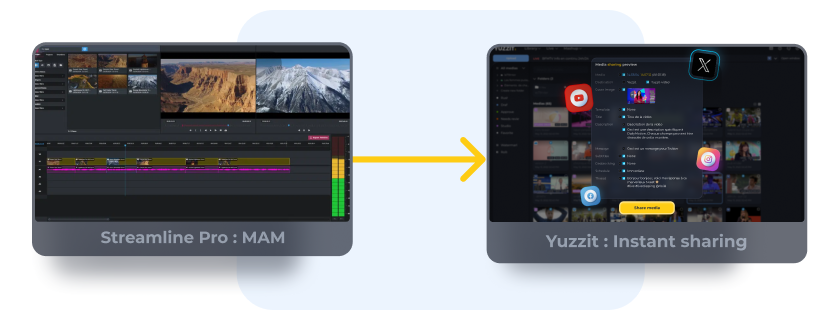
Publish to all your social networks in just one click!
Load More
→